
Your websites can easily become apps. Discover how!
Websites can be made quite easily into apps, both on phones and desktop computers. In some cases it’s an amazing idea, in other cases not so much. In this article we will look at what installable websites are, how you can try out one, and what are their pros and cons.
# What is an installable website or PWA?
In its simplest form PWAs, or Progressive Web Apps, are a new technology that turns websites into apps that can be installed from your browser on your phone or laptop. Behind the scenes developers add some extra features to the website, that can range from the icon of the app to handling notifications or accessing the camera.
Amongst big companies like Twitter, Uber, Spotify and Tinder, PWAs are used very successfully. Should you use them, or should your website become a PWA, and in what way are they different from traditional apps?
Let me try to answer these questions. But first, I would invite you to try to install, use and remove a PWA. It will take less than 2 minutes, uninstallation included, and a direct experience is worth a thousand words.
# Install, try and remove a PWA in 3 minutes
It doesn’t matter if you’re on your laptop, tablet or phone. PWAs work everywhere.
Step 1: Open Chrome, or Safari on iOS, and go to https://www.justtherecipe.com/
Step 2:
– Android: tap on the three dots (settings) in the top right: Install App (or Add to Home screen)
– iOS: tap on the Share button, scroll down, tap on ‘Add to Home Screen’
– Windows/Mac/Linux: click on the three dots (settings) in the top right: Install Just the Recipe
Step 3: The app is now installed. Try using it and see if it feels right
Step 4: Remove it as you normally would
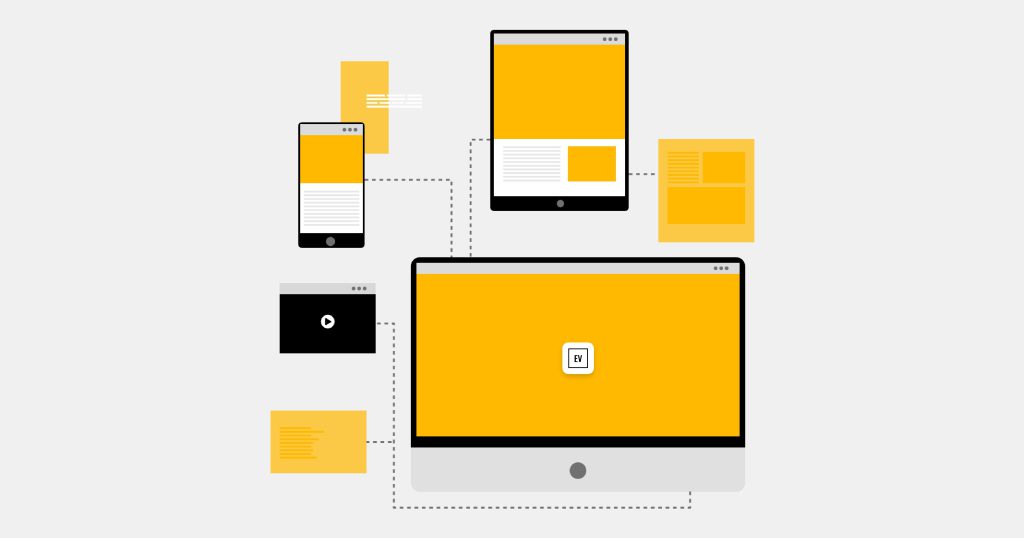
# But should you? What apps do you have on your phone?
I gathered a few ideas and then conducted a survey with the immensely relevant statistical sample of ‘a few of my friends and Eenvoud colleagues’. The question was simple:
“For services that have a website and an app, such as Gmail, Google Photos, Facebook, Reddit or Twitter, why do you have an app?”
There was only one common, recurring answer: Ease of access. Easier to open it. Meaning that if I want to open Instagram, without an app I would have to search for it or open a browser, type something, click on the Instagram result, and then maybe log in. If I have an app, I just click on the icon, done.
While my developer brain is shouting “it’s more complicated than that”, if I look at my phone and my personal experience it matches just that. In the early years of smartphones it was an exciting experience to hunt for new apps, and install 5 per month just to see what’s out there. Now I can’t remember the last app I installed on my phone that doesn’t start with “Corona”. Do you?
Looking at my phone I discovered another thing. I am logged in into virtually every single app I have. Chat apps, social networks, banking, work, music. I would have sworn I had “other stuff”, but apparently I don’t. Quite different from what it was years ago.
> Apps mostly became glorified browser bookmarks for websites you are logged in.
Simplifying it a bit: if you have a service that your clients use frequently and log in into, a PWA or an app makes sense. If you have a presentational website that your clients visit rarely then maybe it should not be an app or PWA. No matter how amazing our Eenvoud website might be, your email app is probably more useful to have on your phone.
# How are PWAs different from traditional apps?
There are less and less differences between traditional apps and PWAs as PWAs are becoming more and more powerful. There are some advantages and disadvantages you should keep in mind when using them, and even more so if you’re thinking of having a PWA developed for your company.
Main advantages:
- Affordable to make. For a traditional app, you would have to separately have the website developed, as well as one separate app for Android app, one for iOS and maybe one for Windows or Mac. With a PWA it’s just one for all, to create or update.
- Light and efficient. PWAs take up drastically less space on your device, installation and updates are near-instant, and they use less battery and are more privacy-friendly. That makes them also more popular in emerging economies that have less powerful devices.
- No 30% cut to Apple/Google. The Play Store and App store have a 30% tax on your profits on digital goods. Being that a PWA is completely yours, and not installed from a store, you are in control of your profits and retain 100% of it.
- All the power of the web. Since a PWA is just a website with some extra features, it means it gets all the power of the web. Think how much better websites got over the years, the same is true, and will stay true, for PWAs. As the web gets better PWAs also get better. You also retain other features you are used to on the web, such as your saved passwords or credit card payments.
Main disadvantages:
- At the moment of writing, notifications do not work on iPhones
- Less visibility since it’s not on the Play Store or App Store. They can be taken there as well, but doing so makes you lose a couple of advantages (30% cut and slower updates)
- They lack some advanced device-specific features. For instance, you probably don’t want to make a camera app as a PWA as it will not process pictures and apply complicated filters on your videos as fast as a traditional app would.
We at Eenvoud already had some fun building PWAs, and love the technology, which is also why I decided to write about it. If you want to check if your business could have its own PWA, let’s talk about it!
Since PWAs are not centralised under an official store, but distributed on the web the same way as websites, they might be trickier to discover. If you want to know more and discover some PWAs we came up with a list and built a store on pwastore.net, itself a PWA.
Geschreven door Ian, Full-stack Developer bij Eenvoud